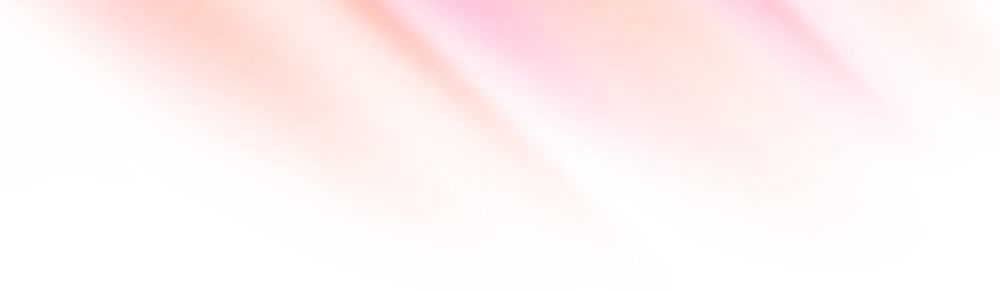Krachtige VPS servers voor jouw project.
Goedkope VPS servers voor een snelle start.
Ben je op zoek naar flexibiliteit? Onze VPS-oplossingen bieden de perfecte balans om jouw projecten efficiënt te laten draaien. Volledig aanpasbaar naar jouw specificaties en klaar voor gebruik, direct na installatie door ons team.

VPS
Een VPS voor veel en grote websites. Sneller dan dit wordt het niet.
Coming soon
VPS
Een goedkope VPS voor je kleine project met jouw eigen instellingen.
Coming soon
VPS
Een goedkope VPS voor je kleine project met jouw eigen instellingen.
Coming soon
Een server voor elke situatie
Volledige controle en ontzorging.
Of je nu op zoek bent naar een oplossing waar je geen omkijken naar hebt of zelf de touwtjes in handen wil hebben. Bij Theory7 kan je terecht met jouw VPS server-behoeften.
Snelle oplevering
Lang wachten zit er niet in, jouw managed VPS server wordt binnen 5 werkdagen geïnstalleerd.
Deskundig advies
Onze ervaren helpdesk ondersteunt 7 dagen per week jouw business om te groeien.
Innovatie
Met de nieuwste technieken is ons platform geschikt voor jouw project, zowel groot als klein.
100% monitored
Ons team zit 24/7 klaar om eventuele problemen direct voor je aan te pakken.
Gebruiksgemak
Met onze gebruiksvriendelijke interface leg je de focus op je eigen project zonder obstakels.
DDOS beveiliging
Alle servers vallen onder ons speciale anti-DDOS cluster, hiermee ben je optimaal beschermd.
tot in de puntjes.
uptime garantie.
.nl domeinverhuizingen.
dagen per week ondersteuning
gehoste servers.
en duurzaam gehost.
prijzen in Europa.
jaar ervaring in de hostingwereld.
Niet zeker welke VPS server je nodig hebt?
Interesse in een VPS, maar weet je nog niet of het voor jou de juiste keuze is? Benieuwd wat exact het verschil tussen een reseller en regulier pakket is? Start gerust een chat rechts onderin en we helpen je graag verder met je keuze.
Bekijk VPS serversMet passie in het rack gehangen
De perfecte server voor jouw groeiende business.
Til je project of business naar het volgende niveau met een VPS of Dedicated Server van Theory7. Op zoek naar een eigen server zonder dat je daar omkijken naar hebt? Kies dan voor onze managed oplossingen, 100% klaar voor jouw gebruik zodra ze in het rack hangen. Geen onderhoud, updates of ander beheer, dat regelen wij voor je.
Liever de controle zelf in handen? Met onder andere root toegang kan je met een unmanaged Dedicated Server of VPS alles volledig naar wens inrichten.
Persoonlijk advies
Neem gerust contact op als je twijfelt over je server-keuze, dan denken we met je mee!
DDOS beveiliging
Alle servers vallen onder ons speciale anti-DDOS cluster, hiermee ben je optimaal beschermd.
24/7 monitoring
Gebeurt er toch iets met je server? Dan staat ons team dag en nacht klaar om in te grijpen.
Helpdesk
Onze deskundige helpdesk voorziet 7 dagen per week jouw groeiende business van antwoorden.
Jouw situatie
Welk type server past bij mij?
Veel (kleine) websites
Wanneer je veel websites op een server wil zetten heb je daarvoor genoeg ruimte, kracht en gescheiden accounts nodig. Heb je dit niet? Dan heb je kans op downtime en kruisbesmetting van malware.
Ons advies:
- Neem een managed Dedicated server.
- Een managed VPS met meer dan 4 cores.
- Check onze Reseller pakketten voor een goedkoop alternatief.
Enkele grote websites
Heb je belangrijke toepassingen of websites die optimaal moeten draaien op grote bezoekersaantallen? Dan wil je dat je server voorzien is van genoeg kracht om dit te verwezenlijken.
Ons advies:
- Neem een managed Dedicated server met minimaal 8 cores en 16gb RAM met de benodigde extra's zodat jouw project optimaal draait zonder vertragingen.
Testserver voor je project
Op zoek naar een server waar je je projecten in ontwikkeling op kan testen? Dan kan je snel uit de voeten met een simpele server.
Ons advies:
- Een unmanaged VPS met de volledige controle over de inrichting.
- Check onze reguliere webhosting pakketten voor een goedkoop plug and play alternatief.
Andere situatie
Jouw project heeft een unieke server setup nodig met ongebruikelijke features. Om een goede keuze te maken heb je kennis nodig van de beschikbare opties.
Ons advies:
- Neem contact met ons op zodat we jouw persoonlijke situatie en project kunnen begeleiden naar de juiste oplossing.
Bovenstaand advies is geen gegarandeerde oplossing, neem contact op als je twijfelt over je keuze.
Direct advies nodig? Neem gerust contact op met ons support team!
Direct hulp of advies nodig? Voor alle korte vragen staan we van maandag t/m vrijdag voor je klaar van 09:00 tot 17:00.
Maak 24/7 een ticet aan met je uitgebreide vraag en krijg (afhankelijk van je pakket) op werkdagen binnen 1 uur een antwoord.